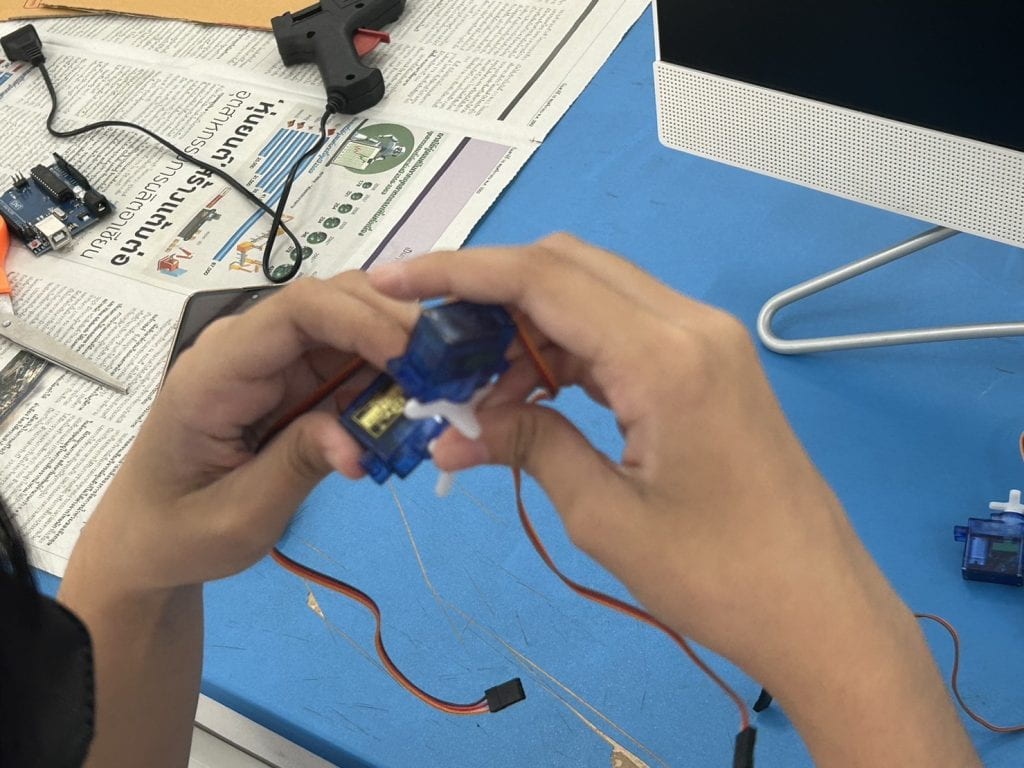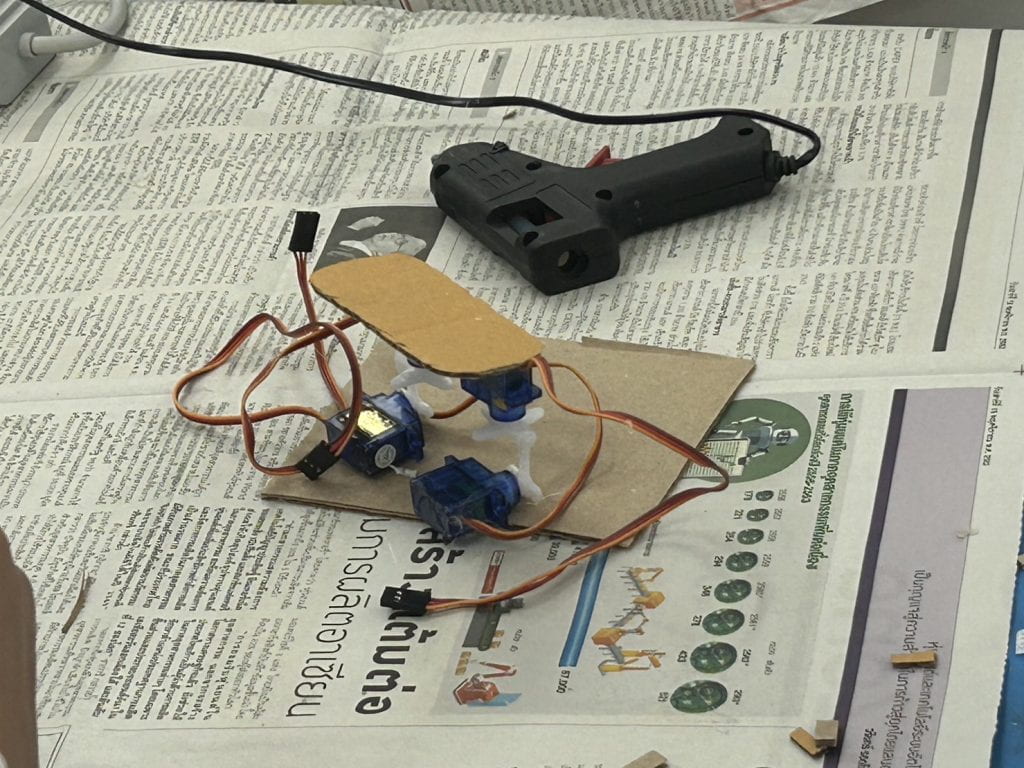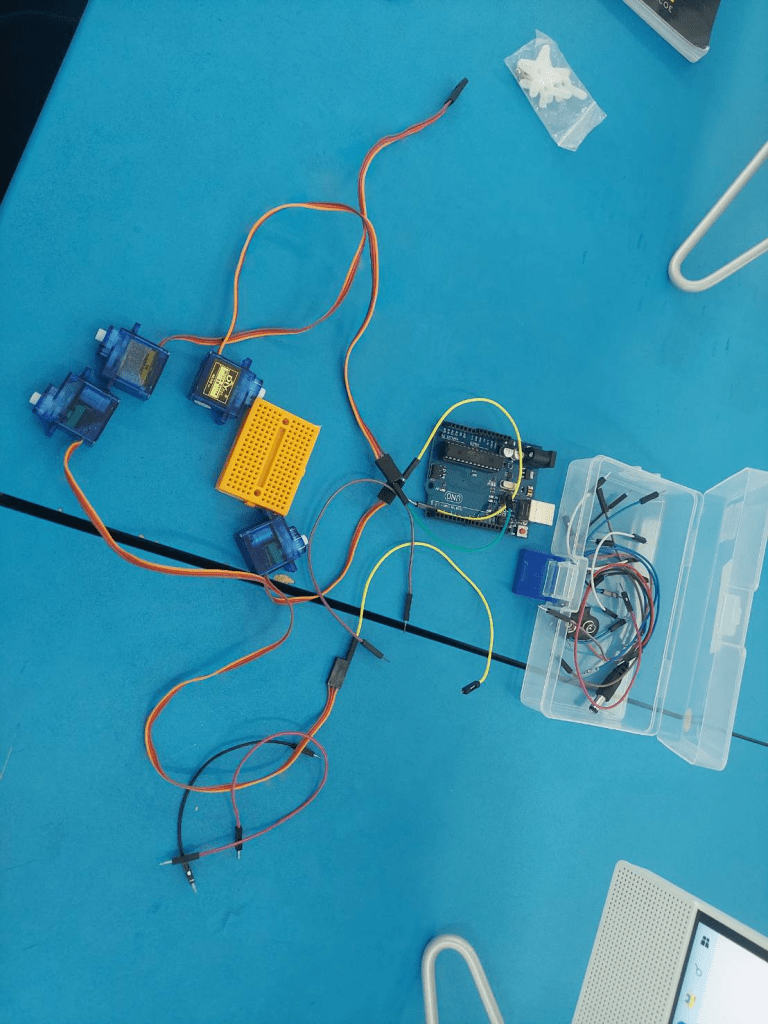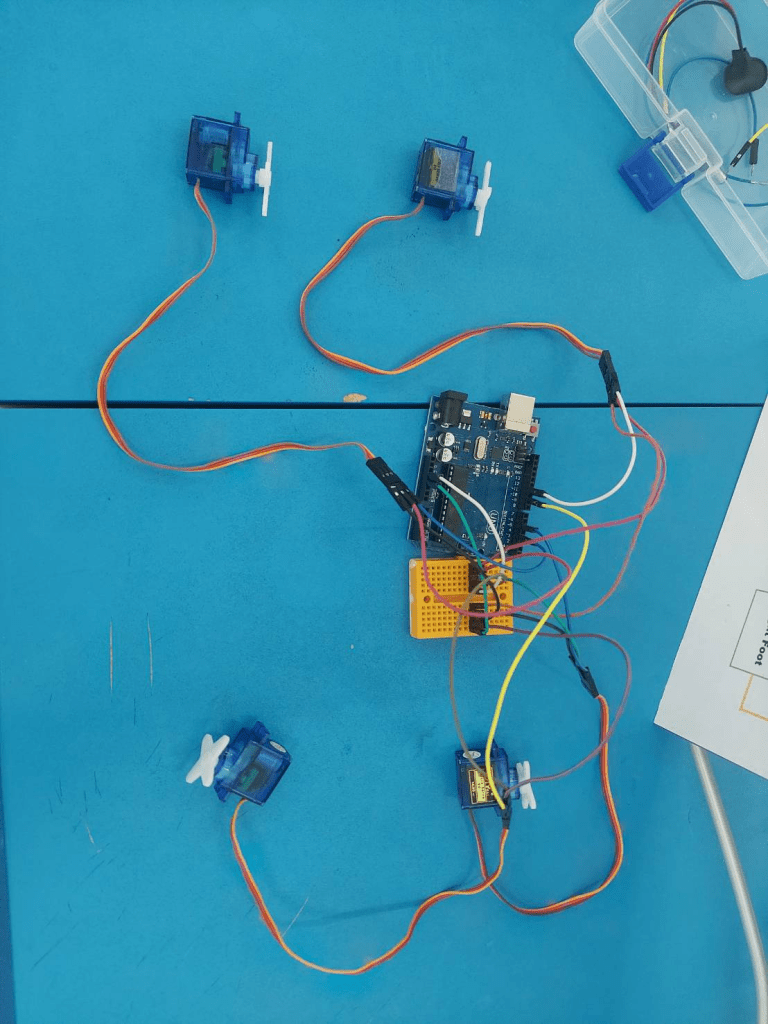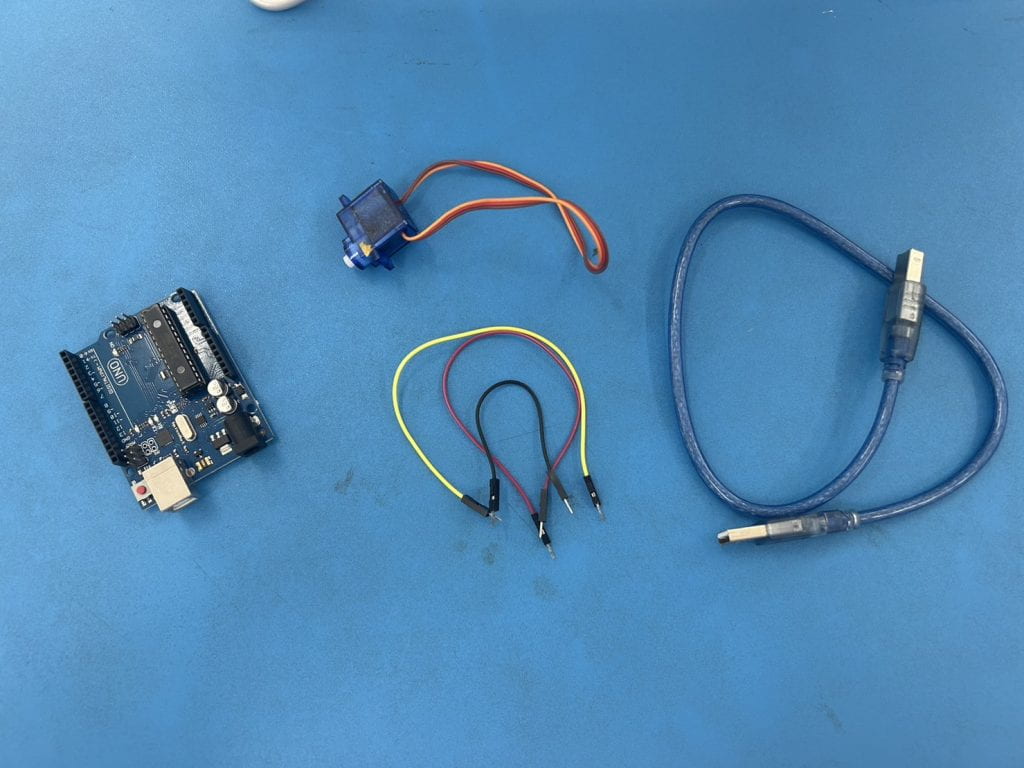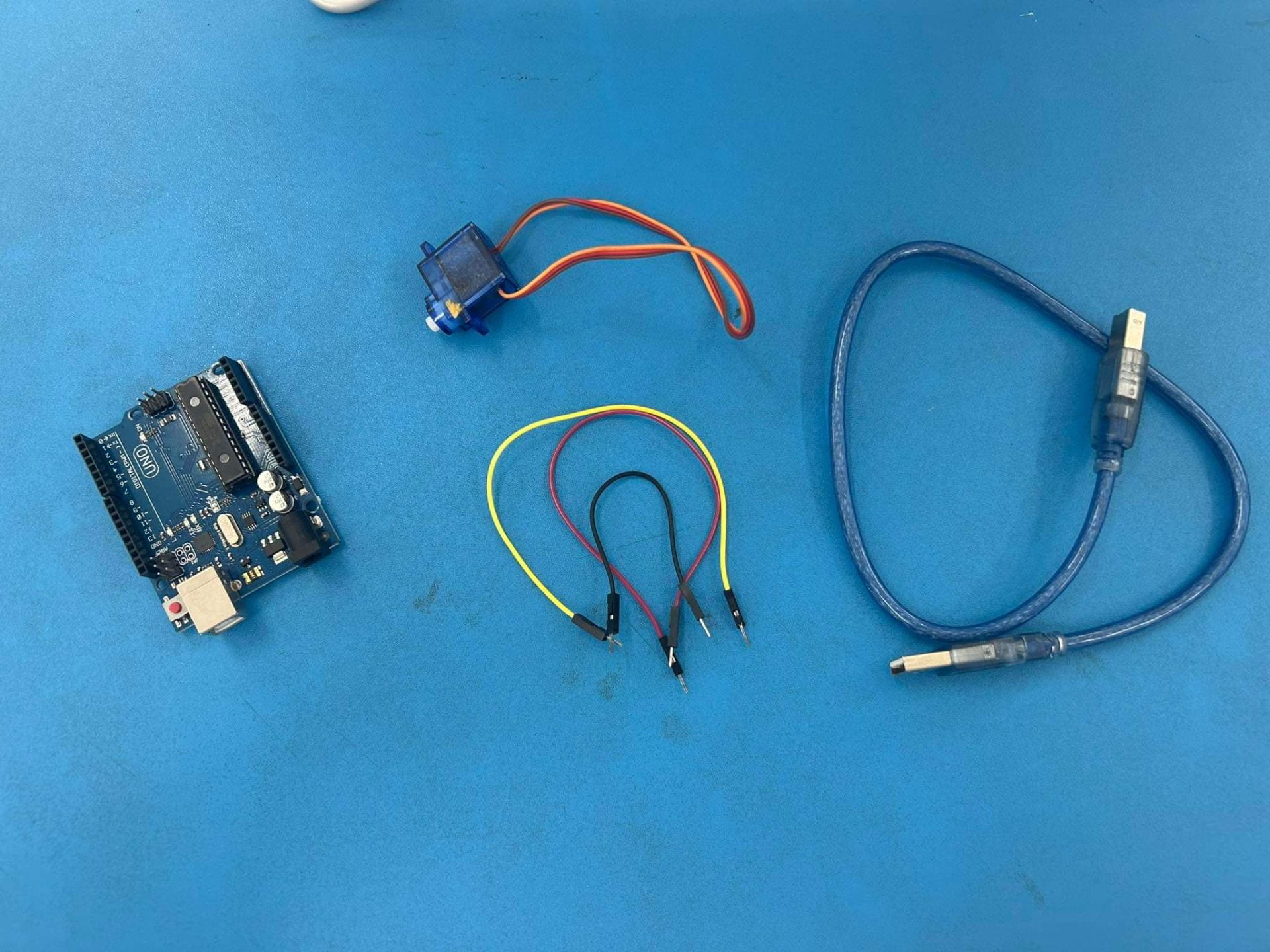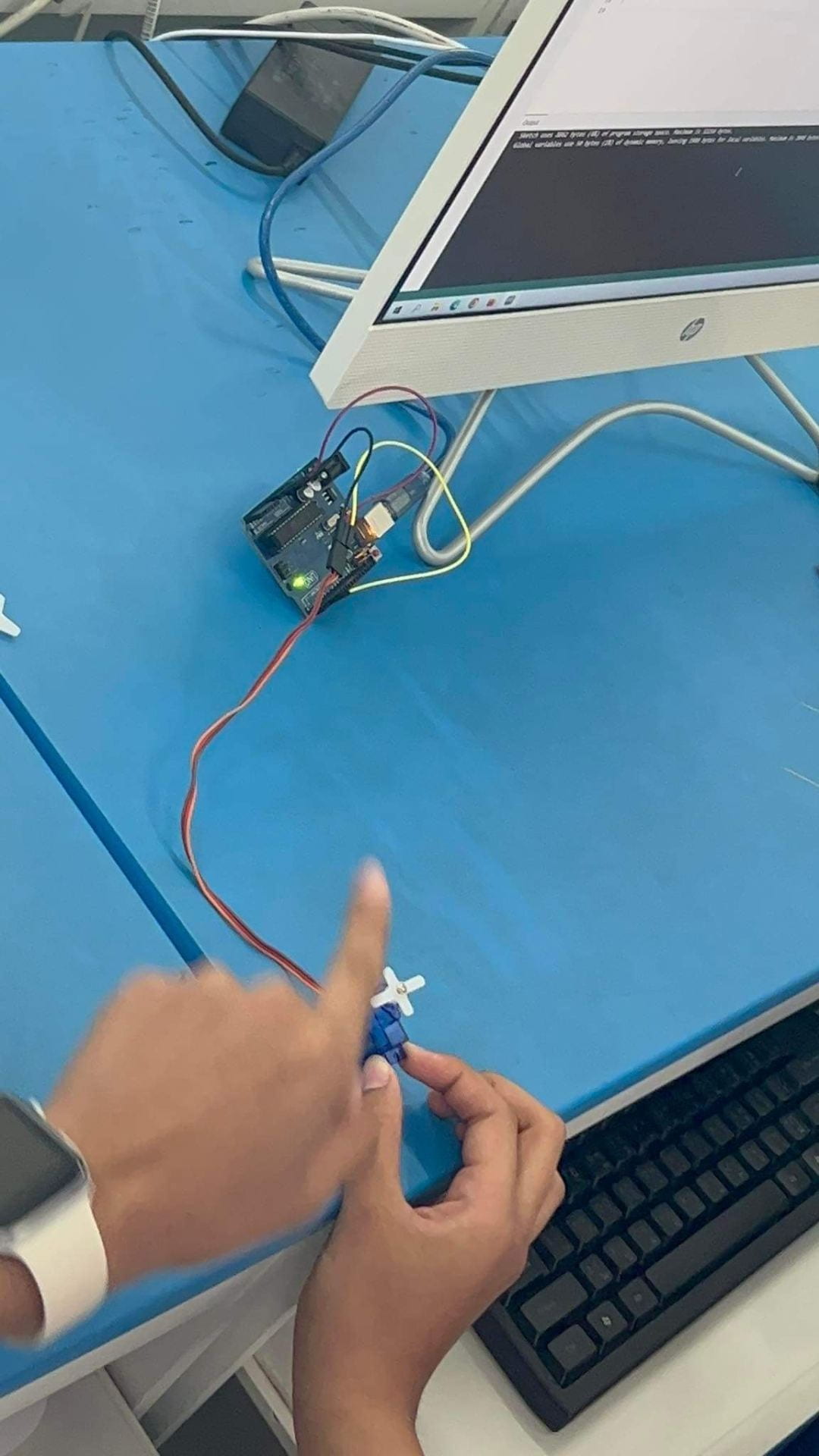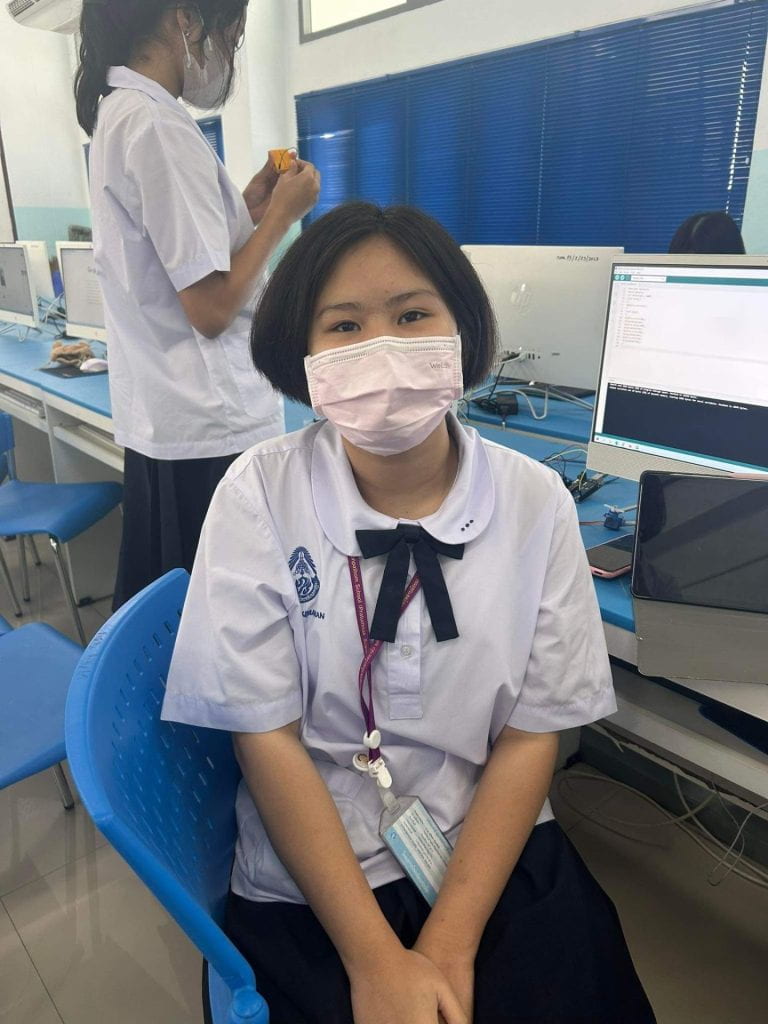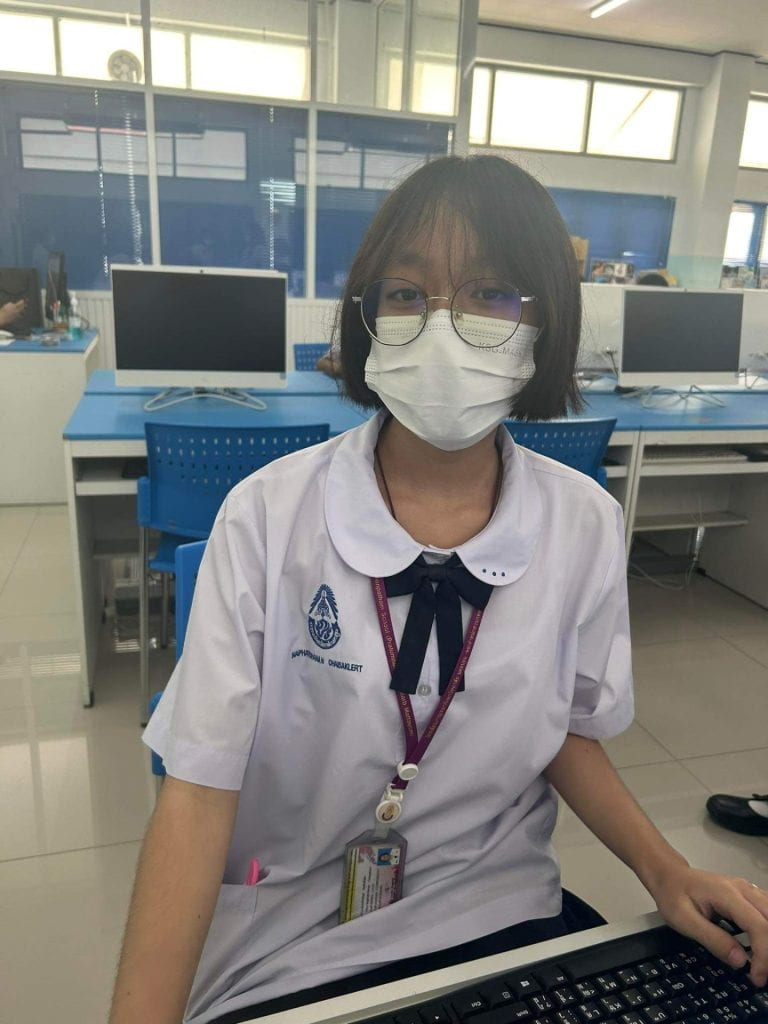Bipedal Robot (Programming)
Present
Cartoon 21
Nampai 22
Satang 26
Panyaah 28
Mill 29
Task : Today we have to make the robot move.
Components
1. Hot glue
2. Aduino board
3. Jumper wires
4. Breadboard
5. Servo motor
6. USB cable
Process
1. Use a Micro Servo Motor to connect the legs.

2. Use a Micro Servo Motor to connect the two sides.

3. Use Cardboard to stick on top.

4. Use a Microcontroller and a Breadboard that is connected mounted on top.
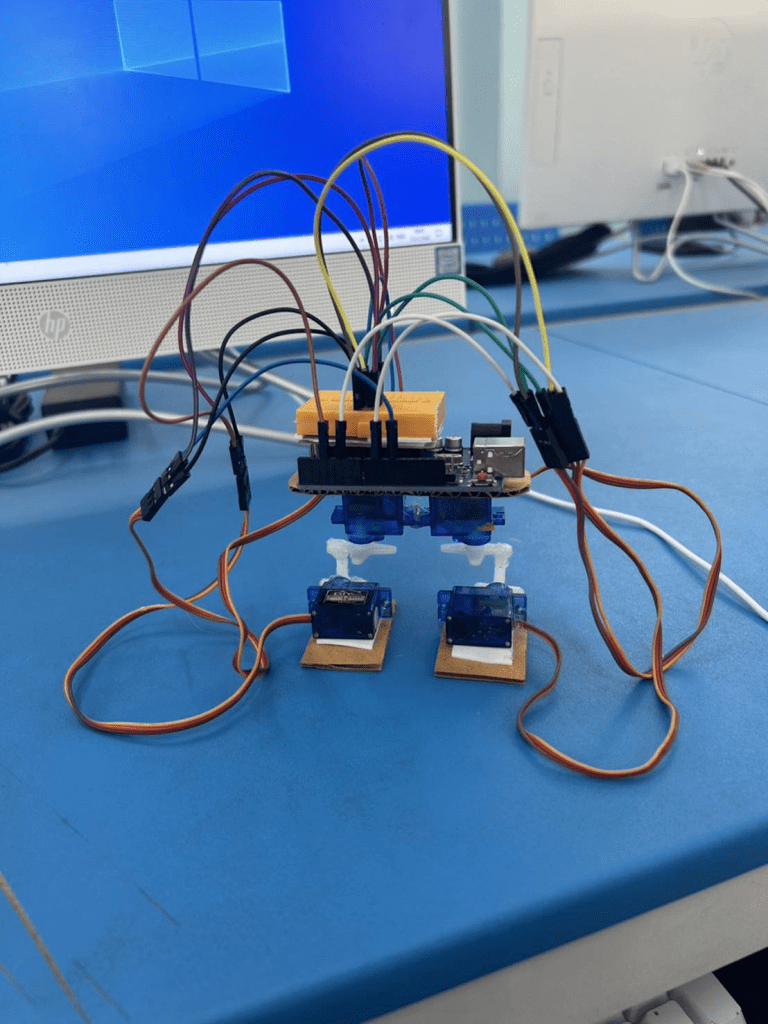
5. Use the wires from the Micro Servo Motor to connect to the bottom of the robot.

6. Connected to the code in your computer.

Output